Introduction
Accordions are a great way to display content in a compact and user-friendly manner. They allow users to expand and collapse sections of contect,making it easier to navigate through large amounts of information. In this tutorial, I will show how to create a simple accordion using HTML, CSS, and jQuery
Step 1: Setting Up the HTML Structure
First, we'll create the basic structure of our accordion. Each accordion item will consist of a header and a content section.
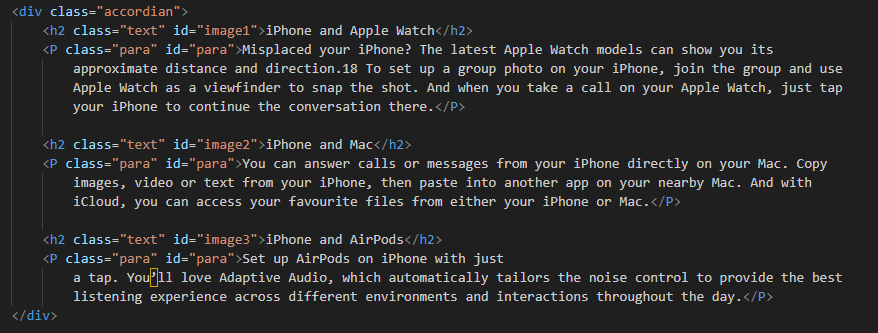
Step 2: Adding CSS for Styling
Next, we'll add some CSS to style our accordion. This will include styles for the headers, content sections, and the transition effects.
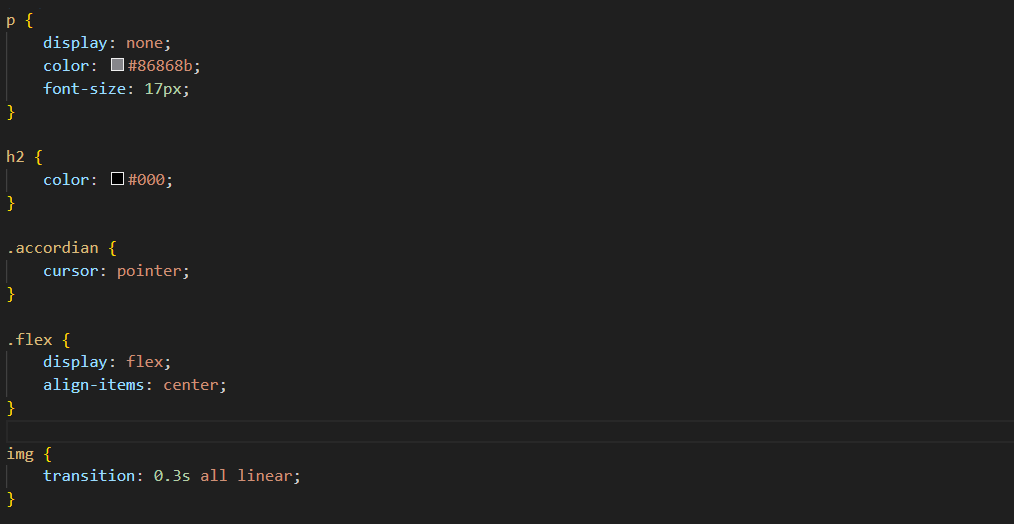
Step 3: Writing jQuery for interactivity
Finally, we'll add the jQuery to handle the click events on the accordion headers and toggle the visibility of the content sections.
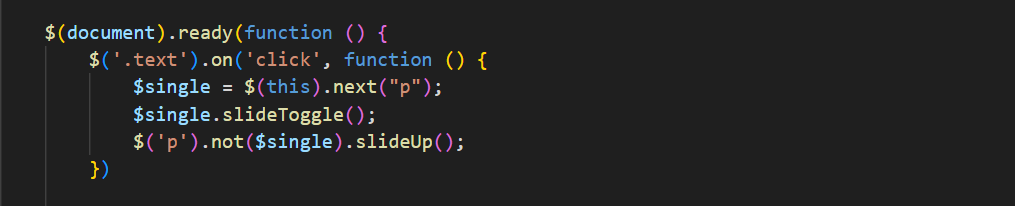
Conclusion
And that's it! You've created a simple accordion using HTML, CSS, and jQuery. This is a basic implemenation, and you can customize it further to fit your needs. Add animations, change the styles, or enance the functionality as you see fit.
Feel free to leave comments below if you have any questions or suggestions. Happy coding!